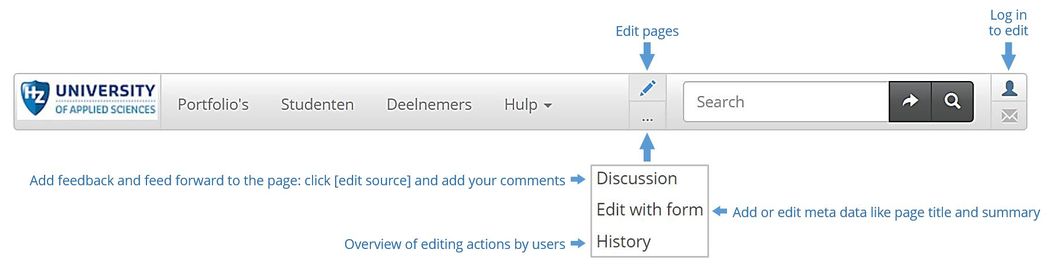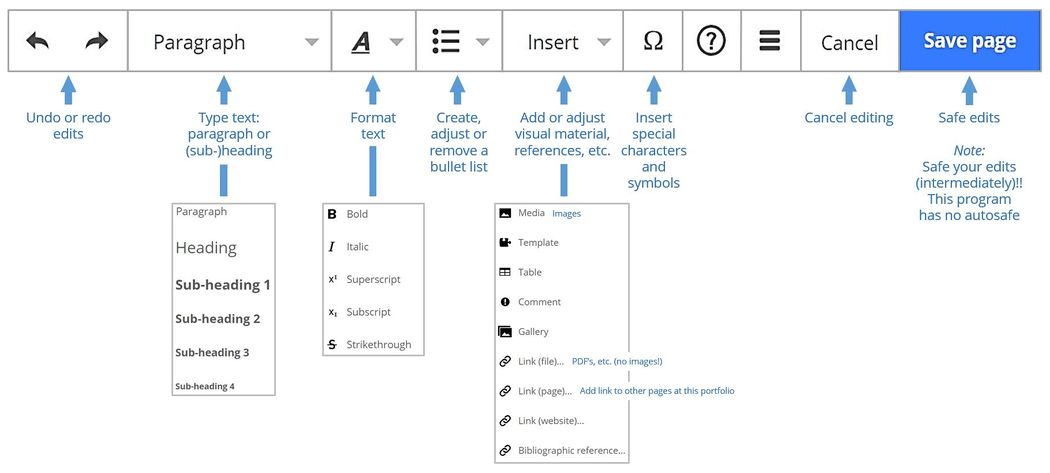Project Portfolio guide
Architecture and use of Project Portfolio
...
Editing the Project Portfolio
Want to edit? → Log in
Adjust settings and preferences
If you want to adjust:
- Your profile
- Appearance of the Project Portfolio
Add new project
...
Add new page
...
Edit page info
If you want to adjust:
- Page title
- Start and end date
- Summary
- Switching buttons on and off
- Access control
- Do you want to remove a page? Ask Gabriëlle Rossing, Paul Vader or Hans de Bruin. They have user rights to do this.
Edit page content
- Project pages
- Light contexts
Layout guide
In general: use the prescribed format for (sub)titles, plain text, images, etc.
- Use the levels of the paragraphs according to their numerical order.
- Plain text has to be displayed with the "Paragraph" format only.
- Images can be displayed at the left, center or right hand side of a page.
- ...
Got a question?
Ask Gabriëlle Rossing, Paul Vader or Hans de Bruin.