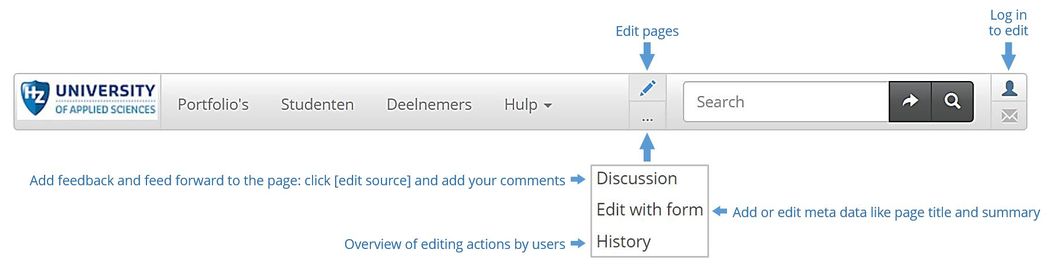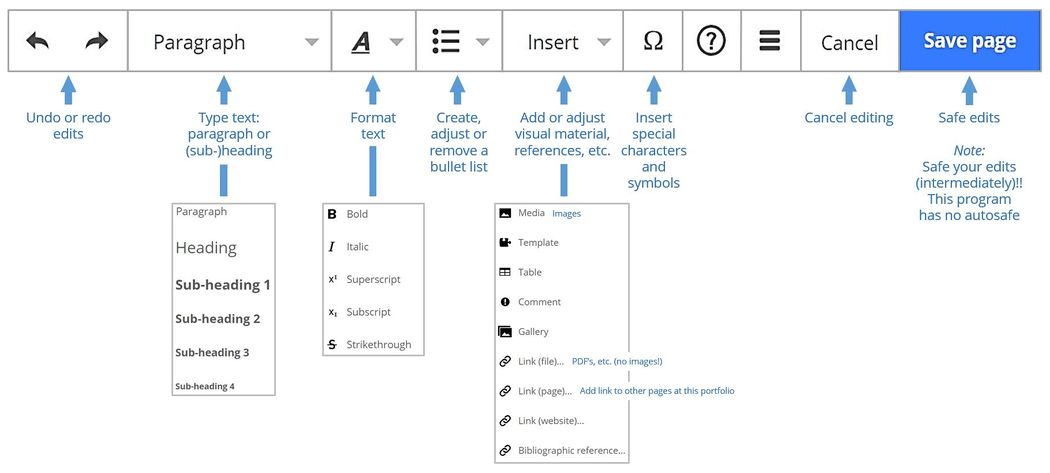Project Portfolio guide
Use and architecture of Project Portfolio
The Project Portfolio can be used as a Body of Knowledge ans Skills and a platform for collaboration. At the Project Portfolio both existing knowledge and final project results, but also work in progress, good practices and lessons learned from the project process can be saved and shared. In turn, this information can be used as a starting point for future projects, or to describe new knowledge and skills. Projects are clustered in societal relevant programs.
By default the information at the portfolio is shared with everyone. Sensitive information can be hidden and be made accessible for a selected group of users only.
See: https://www.projectenportfolio.nl/wiki/index.php/LC_00236
Editing the Project Portfolio
Log in
Add new project
...
Add new page
...
Edit existing page info
If you want to adjust:
- Page title
- Start and end date
- Summary
- Switching buttons on and off
- Access control
- Do you want to remove a page? Ask Gabriëlle Rossing, Paul Vader or Hans de Bruin. They have user rights to do this.
Edit existing page content
- Project pages / light contexts
Layout guide
In general: use the prescribed format for (sub)titles, plain text, images, etc.
- Use the levels of the paragraphs according to their numerical order.
- Plain text has to be displayed with the "Paragraph" format only.
- Images can be displayed at the left, center or right hand side of a page.
- ...
Adjust preferences
If you want to adjust:
- Your profile
- Appearance of the Project Portfolio
Got a question?
Ask Gabriëlle Rossing, Paul Vader or Hans de Bruin.