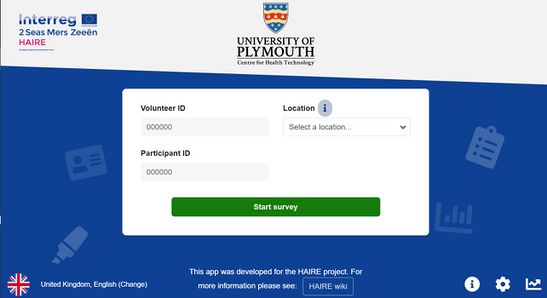Social Network Analysis Web-tool and App (Sociometric)
This section outlines how future users can use HAIRE's web-based tool and/or app, called Sociometric, to process Social Network Analysis (SNA) data. The tool is available in English, French and Dutch, and provides basic analysis - including:
- Demographic information, e.g. age, gender etc., for all participants.
- Participant connections, e.g. the average number of connections people have to others, the average number of connections that participants use for health advice, the strength of the connections and how often people interact with their connections.
- Connection types, e.g. friends, family, neighbour, work colleagues etc.
More advanced analyses can be applied to the data collected via HAIRE's SNA surveys (paper or app version). If users require more in-depth analysis, we advice collaborating with professionals that have SNA expterise. HAIRE's SNA expert was Professor Arunangsu Chatterjee, University of Plymouth, UK (email: arunangsu.chatterjee@plymouth.ac.uk).
Links to Sociometric (app versions and web-browser version) can be seen below.
Apple App Store Version: Sociometric on Apple App Store
Google Play Store Version: Sociometric on Google Play (for Android devices)
Web-browser version: Sociometric (for use on a web-browser)
The next sections cover how HAIRE's SNA tool, Sociometric, can be used.
Step 1: Language Selection and Admin Registration
In all versions of Sociometric, the first page looks similar to the image below:
As seen above, you can select the language required at the bottom left of the screen. If it's your first time using the app, you will need to register your location. New locations can be registered via the drop-down menu that is labelled Location. Select the New location (not listed) option and the following screen should appear:
Referenties
- Guided Conversation Tips and Training, University of Exeter, University of Exeter, 23 februari 2023.
- Social Network Analysis Guidance, University of Exeter and University of Plymouth, University of Exeter and University of Plymouth, 23 februari 2023.